Convert any video to HTML5!
EasyHTML5Video creates videos for your website that look amazing on any devices and browsers.
Free DownloadEasyHTML5Video creates videos for your website that look amazing on any devices and browsers.
Free DownloadConvert 300+ video formats from well-known AVI and MOV to latest H.265 and VP9
Create HTML5 video in 3 simple steps - drop a file, tune settings, publish
Your video will play in all devices and browsers, including legacy IEs and old Androids/iPhones
Forget about YouTube or paid video hostings. Place videos directly to your server!
HTML5 is the fastest growing web development trend and HTML5 video as a part of HTML5 becomes the new natural way to show video online. iPad, iPhone, Android, all new browsers declare the support for HTML5 video. It's great, but what is the usual route to create HTML5 video? First you need to find converters and make three versions of your video - .OGG, MP4, WebM. Then, to provide the compatibility with IE and old browsers you add a fallback Flash version of your video with Flash video player. And finally, you extract an image for poster and write batch lines of code to combine all of it... Quite complicated?
Forget about it with EasyHTML5Video!
All it takes is 3 easy steps to convert any of your video to HTML5:
1. Drag-n-drop video file to Easy HTML5 Video;
2. Set poster image, select codecs, tune settings;
3. Press "Start".
As a result you'll get an html page with all necessary code, images, and videos.
EasyHTML5Video makes your life easier with HTML5 video!
HTML5 with MP4
Flash fallback with MP4
HTML5 with WebM or OGG
HTML5 with OGG
Flash fallback with MP4
HTML5 with WebM or OGG
HTML5 with OGG
Flash fallback with MP4
HTML5 with WebM or OGG
HTML5 with OGG
Flash fallback with MP4
HTML5 with MP4
Flash fallback with MP4
HTML5 with MP4
HTML5 with MP4
HTML5 with MP4
HTML5 with MP4
HTML5 with MP4
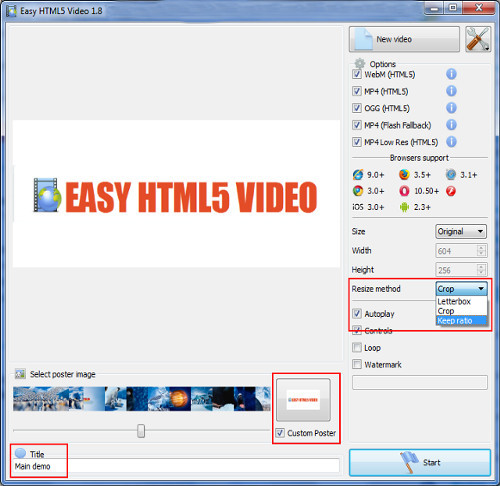
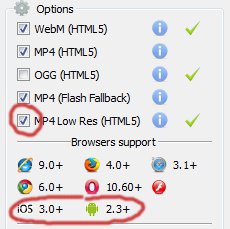
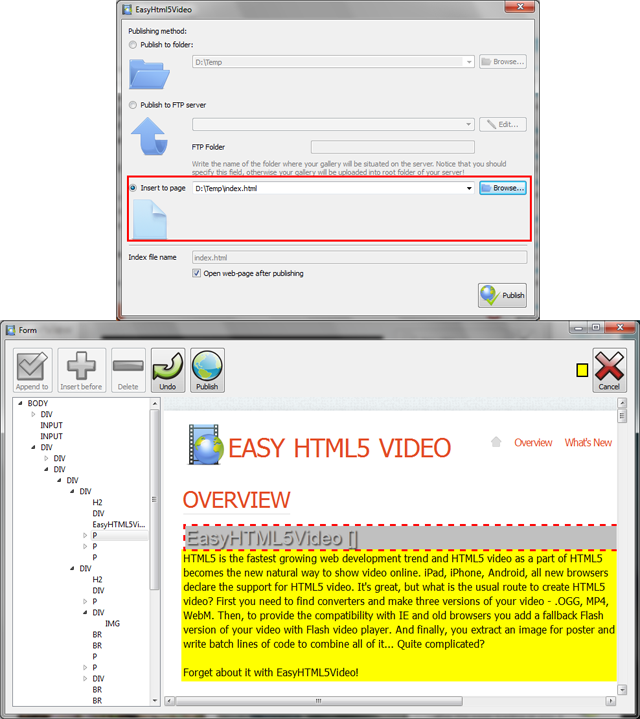
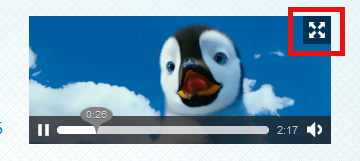
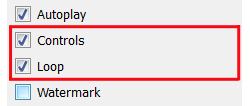
Easy Html5 Video is free for non-commercial use.
A license fee is required for business use. Easy Html5 Video Business Edition additionally provides an option to remove the EasyHtml5Video.com credit line as well as a feature to put your own logo to videos. After you complete the payment via the secure form, you will receive a license information instantly by email. You can select the most suitable payment method: credit card, bank transfer, check, PayPal etc.
For troubleshooting, feature requests and general help contact us at  . Make sure to include details on your browser, operating system, Easy Html5 Video version, link to your page. In most cases you'll get a reply within 1 business day.
. Make sure to include details on your browser, operating system, Easy Html5 Video version, link to your page. In most cases you'll get a reply within 1 business day.
Please read the FAQs first to see if your question has already been answered.